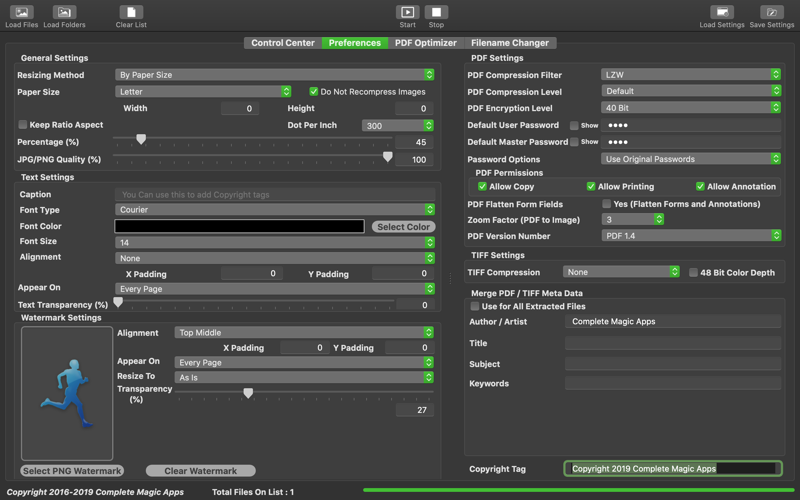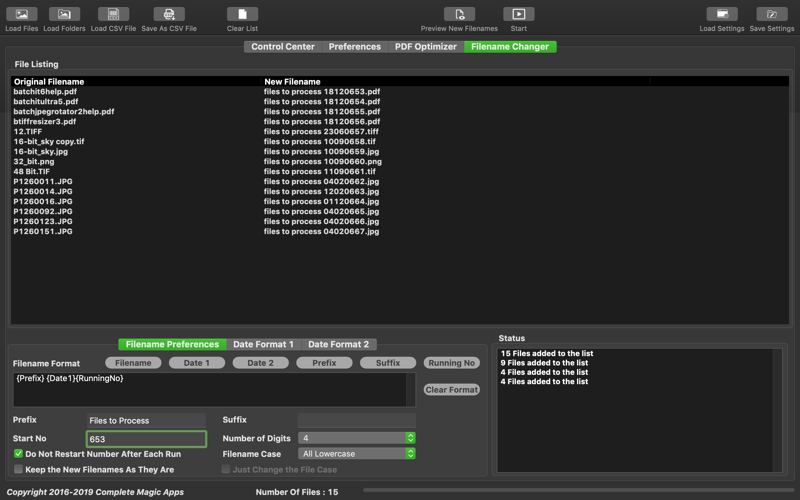Batch TIFF & PDF Converter is an All-In-One Toolkit made to handle all your TIFF and PDF needs. It is suitable for anyone who handles TIFF and PDF files and require support to edit, merge or convert them. Typically it is used in the legal, architectural businesses and the administrative and accounting departments.
The PDF Optimizer works as an independent app-in-app to compress your PDF files by optimizing the contents thus reducing in a much smaller file size.
What Batch TIFF & PDF Converter can do includes
* Open and Save with Single Page TIFF, Multi-Page TIFF and PDF Files
* Merge all files in the listing into a single Multi-Page TIFF file or PDF File
* Supports Fast Merge of all the PDF files to a single PDF file(**)
* Compress PDF Files using the built-in PDF Optimizer which can reduce by up to 80% of the original file size
* Extract Pages from the Multi-Page TIFF and PDF files into TIFF, PDF, HEIC, PNG or JPG files
* Extract Pages and save them into different specific file formats based on whether they are color or black and white pages
* Extract Text from PDF File.
* Group and save pages extracted from each multipage files and save them into its own specific folder
* Rearrange Pages within the TIFF and PDF documents using Page Ranges
* Remove Pages from the TIFF and PDF which is undesired
* Remove or Add Password Protections to the PDF file (Only if you have the master password to unlock the file)
* Add Various Password Options which includes "None", "Use Original Passwords", "Use Default Passwords" and "Use Per File Entry Passwords"
* "Use Per File Entry Passwords" will use the unique passwords for each single file set in the File Listing.
* Insert Pages into the TIFF and PDF files
* Resize Pages using Downsizing by Pixels, Percentages, Ratio or even Paper Size
* Add Text Caption (with transparency) such as Copyright tags to the pages. You can pick from the 10 locations where text caption can be included as such Diagonal, Top Left, Top Middle, Top Right, Center Left, Center Middle, Center Right, Bottom Left, Bottom Middle and Bottom Right. You can even determine on which page such as All Pages, Even Pages, Odd Pages, Every Page except First and Odd Pages except First.
* Add PNG Watermark Picture to the pages with transparency to 9 locations which includes Top Left, Top Middle, Top Right, Center Left, Center Middle, Center Right, Bottom Left, Bottom Middle and Bottom Right. Supports PNG with Alpha Channel for background transparency.
* Finetune the Text Caption and Watermark Alignment by applying the X and Y Padding.
* Retain Image and Document Header including EXIF Header such as Author/Artist, PDF Title/ TIFF Description, PDF Subject, PDF Keywords and TIFF Copyright.
* Supports Batch Filename Renaming of all types of files
* Supports Bates Numbering for PDF Documents with the option to pad the page so that the bates numbers do not block existing text
* PDF to TIFF Conversion Automation
TIFF Specific Settings
* Change TIFF Compression Settings which includes None, Packbits, LZW, CCITT G3, CCITT G4, JPEG, Deflat and CCITT RLE
* Supports Output to 48 Bit Color Depth
PDF Specific Settings
* Set PDF Compression Filter and Level
* Set PDF User and Master Level Passwords. Master Level Password allows the overriding of all restrictions
* Set Unique User and Master Level Passwords for each PDF Files.
* Set PDF Version Number
* Modify PDF Meta Data Info such as Author Name, Title, Subject and Keywords
* Set PDF Permissions such as Allowing Copy and Allowing Printing
* Support Fast Merging of All PDF Files when only merging is required
With Settings Profile files, you create and save as many different profiles with different settings to meet your various different needs or that of your clients with each. Just reload them as and when the situations calls for them.